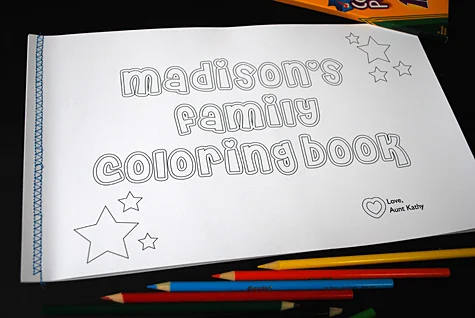
My niece Madison is universally and deservedly spoiled by all members of our family. I try to make her special handmade Christmas and birthday gifts like this one and that one.
With our cross-country family — Madison in Arizona, me and Shane in Chicago and the grandparents in Michigan — I decided to make Madison a family-themed coloring book paired with a new box of crayons, lots of stamps and ink and other fun art supplies using my Amazon.com application on my iPhone (addicted).

To make the book I gathered a bunch of photos and followed Jennifer Apple’s free Photoshop tutorial with a few slight additions that you’ll see below. These instructions will help you turn a photo like this…

…into a black & white sketched coloring page like this one of Uncle Shane…
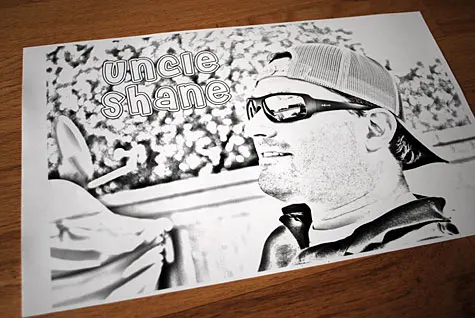
…and these of Madison’s grandparents lovingly dubbed Mammy and Papa.
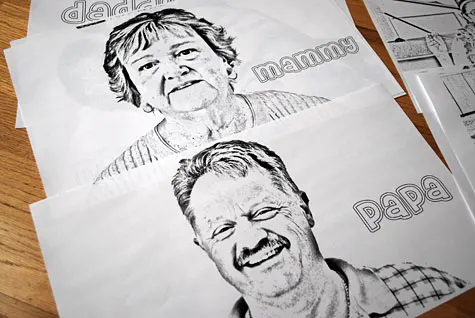
Supplies:
- Kathy’s free cover templates – you can print a generic one that says “My Family Coloring Book” (PDF – be sure to sign your name after the “love”) or edit my source Adobe Illustrator cover template to customize the name (TIP: if you don’t have Illustrator on your computer, just download a free trial version or rent computer time at FedEx Office)
- Color digital photos, preferably ones taken without a flash
- Adobe Photoshop
(if you don’t own it, just download a free trial version or rent computer time at FedEx Office)
- Adobe Illustrator
(optional if you’re customizing the cover, see Photoshop tip above)
- Cheri Liney font (free!!)
- Legal size white paper (8.5″ x 14″) for coloring pages
- Two sheets of white cover weight paper for coloring book front/back
- Sewing machine
- Turquoise blue thread
- Computer
- Printer
- Crayons
Create your cover
Download and install the free Cheri Liney font. Open my free cover template in Adobe Illustrator and change the name as needed. The Cheri Liney font overlaps the letters a bit. If you don’t want the letters to overlap, do what I did to space them out a bit manually:
- Select the type box using the arrow tool. Go to Type > Create Outlines
- Go to Object > Ungroup. Now the letters are all individual objects.
- Use the arrow tool to select and move the letters around left and right as desired
Create your coloring book pages
UPDATE: Patricia from Crafty and Artsy Giveaways pointed me to Crayola’s Facebook application that makes coloring pages from photos. While not quite as good of quality as the process posted here I think it’s a super (and quick!) alternative to use if you don’t want to go the longer Photoshop route.
Follow Jennifer Apple’s free Photoshop tutorial to turn your photo into a sketch (steps 1-6). Then follow my additional steps 7-10.
Step 7: Flatten your artwork into one layer (Click the icon on the upper right of the layers palette and go to “Flatten Image”).

Step 8: Go to Image > Adjustments > Levels. Move the arrow on the far left over towards the right to darken the sketch as desired.
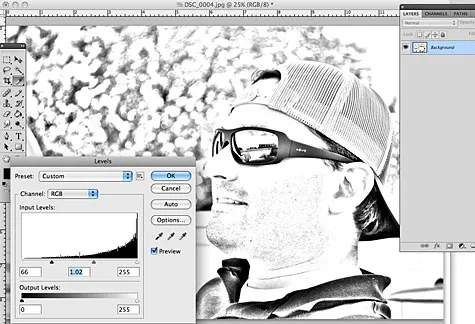
Step 9: Type the name using the type tool. (Advanced instructions: OK, here’s where I do a few extra steps because I’m a perfectionist. I went into Illustrator and typed the names with a stroke of 1, then changed it to outlines and manually moved the letters apart as described above.)

Step 10 (optional): If you have background behind the letters then use your Magic Wand tool to select inside the letters. Then switch to your background layer and hit “delete” to delete out the image from behind the letters.
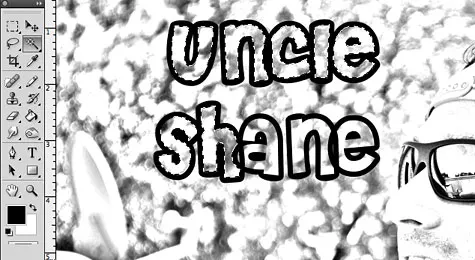
Bind your coloring book
There are a lot of more qualified people out there to bind booklets the “right” way. I just did what I usually do: added some room on the left margin and sewed it together on my sewing machine. My book was about 10 pages so I was able to get my machine to get through it with a fresh denim needle.
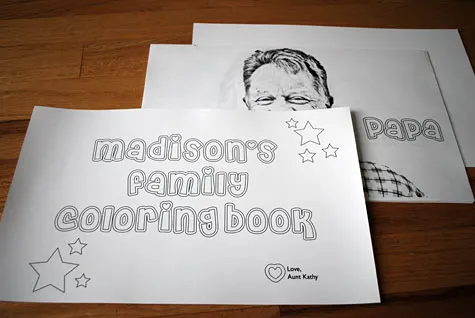
Sandwich your coloring pages between the cover and a blank piece of paper for the back.
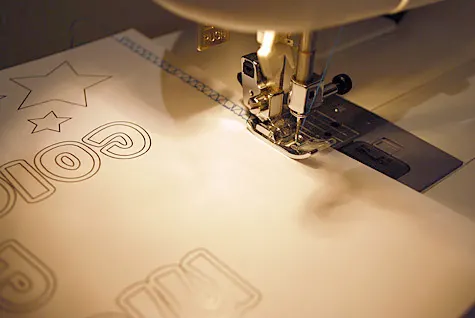
Sew down the left side using a brand new denim needle and a fancy sewing machine stitch if your machine can do it. Note: If you have a lot of pages you may want to use a hole puncher and yarn instead. Color away!

COPYRIGHT NOTE: You’re more than welcome to use this project and pattern template for your own personal use. Please post a comment below or email me if you use this project so I can smile when I see that it’s being used. Craft and pass it on!

Melissa
Friday 24th of September 2010
Thank you! I don't have adobe... I use GIMP (free software), so I searched for alterative instructions.... I found easy ones here (not as pretty as yours, but it's about 3 clicks and done): http://www.squidoo.com/gimptemplatedownloads you scroll down to "coloring pages." Then, I followed the rest of your directions to finish them up! That font is just perfect for this!
Kathy Beymer
Monday 27th of September 2010
Thanks, Melissa! That's a great tip.
rach
Monday 16th of August 2010
I love this idea, I can think of lots of family members that would look great.
Nicole-Lynn
Wednesday 13th of January 2010
Wow, what a great idea! Thank you!
Patricia
Friday 1st of January 2010
Thanks!!! I´m honoured!!!
Lovely blog I´m glad I found you!!!
Happy new year!!!!
Barb
Thursday 31st of December 2009
What a great idea! This coloring book could be so special to so many kids! I'm going to link to you also :)